How to check email address validity
Today, millions of salespeople rely on email marketing to reach out to potential customers and close deals. Everyone proficient with modern email prospecting techniques knows that sending emails to invalid email addresses wastes time and negatively impacts the sender’s reputation, especially with spam filters. This post will highlight some best practices for salespeople to check email address validity before sending out emails.

Use Grabaro to check if email exists
One of the easiest ways to check email address validity is to use email validation tools. These tools can quickly verify if an email address exists, whether it’s valid and if it’s safe to send emails to it. Many email validation tools are available on the internet, and most offer paid versions. These tools check the email address against known databases and use complex algorithms to determine whether the email address is valid. Grabaro does the same. What differentiates us from others are these three key USPs:
- 99% Accuracy. Let’s say you have a list of 10 thousand emails, how important is a 1% of accuracy? In your case, this would mean roughly 100 triggers of spam filters which would be more than enough for the major mail service providers to cut you out and make your emails land in the Junk folder. But what exactly affects the accuracy of email verification services?
Let’s dive straight into this:
- Data quality. Some providers check if an email is valid by running through multi-billion entry databases of previously captured emails to determine if the email is valid or not. But what if the database is outdated, or contains entry errors? Simply checking in the database (that’s what most services do) is not enough. The accuracy varies from one provider to another based on how fresh their data is, but with this method, you may achieve ca. 80% accuracy at best. How about sending 20% of your emails to non-existent email addresses? You will get banned.
- Algorithms. Verifying if an email exists using the server-based algorithm is not as straightforward, as it may seem. No magic pill or line of code will check with the email server whether an email exists or not. To check email validity, Grabaro uses more than 20 checks. Some providers check MX settings, and some others ping the authentication gateways and wait for proper replies. However, only sophisticated systems like ours allow avoiding getting caught by spam filters. Our additional features include checking grey-listed domains, catch-all servers, mail server errors, full mailboxes, well-known disposable email addresses, etc.
- Data quality. Some providers check if an email is valid by running through multi-billion entry databases of previously captured emails to determine if the email is valid or not. But what if the database is outdated, or contains entry errors? Simply checking in the database (that’s what most services do) is not enough. The accuracy varies from one provider to another based on how fresh their data is, but with this method, you may achieve ca. 80% accuracy at best. How about sending 20% of your emails to non-existent email addresses? You will get banned.
- Usability. Grabaro offers you one of the best usabilities out there. You can upload and download CSV files, perform bulk actions, and edit email details in user-friendly table modes. You can also build lead lists and synchronize them with your external CRMs. All-in-all, you have to try it to feel it. Our systems are made for your user experience.
- Full functionality in all of our Plans. Some providers differentiate between pro users and conventional users. For some reason, for example, they think that conventional users with, let’s say below 10k addresses quota should not be able to perform bulk actions. Ok, try verifying 5k emails manually… Another example is CRM integration. Most providers offer no CRM integration at a price below $150 per month. We do. At Grabaro, all of our functions are available in all paid plans as well as in our free plan.
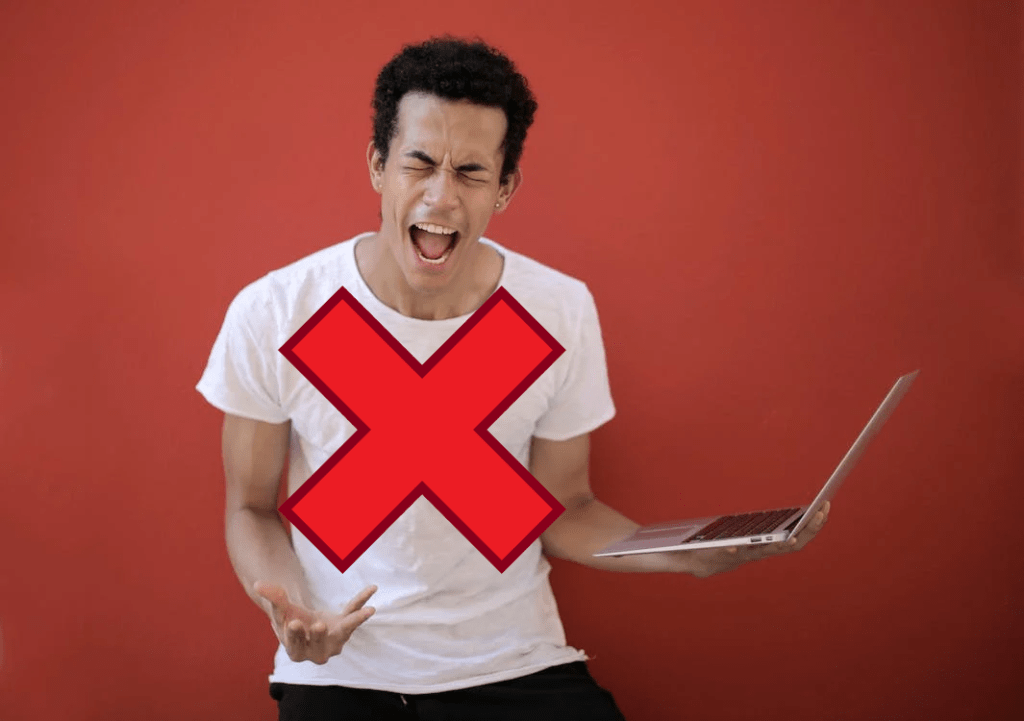
Verify Email Addresses Manually
While email validation tools like Grabaro are a quick and convenient way to check email address validity, sometimes it’s a good idea to manually verify email addresses, especially when dealing with potential customers.
First of all, check the syntax. Email syntax refers to the rules that govern how email addresses are constructed. According to standards, email addresses are made up of two main parts: the local-part and the domain-part.
The local-part is the part of the email address that comes before the “@” symbol. It can contain a combination of letters, numbers, and special characters such as dots (.), underscores (_), and hyphens (-). However, it cannot start or end with a dot, and two dots cannot appear next to each other. For example, valid local-parts include john.doe, john_doe, and john-doe, while invalid local-parts include .johndoe, john.doe., and john..doe.
The domain-part is the part of the email address that comes after the “@” symbol. It typically consists of a domain name and a top-level domain (TLD). The domain name can contain a combination of letters, numbers, and hyphens, but it cannot start or end with a hyphen. The TLD is typically a two- or three-letter code that identifies the top-level domain, such as .com, .org, or .edu. For example, valid domain-parts include example.com, my-company.net, and gmail.com, while invalid domain-parts include example..com, -example.com, and example.com-.
In addition to these basic rules, there are several other rules and guidelines that email addresses must follow to conform to standards. For example, email addresses cannot be longer than 254 characters, and they must be unique. They must also be formatted in a specific way when used in email messages, with the local-part enclosed in double quotes if it contains certain special characters.
Next, try sending a test email to the email address in question. If the email doesn’t bounce back, it’s likely that the email address is valid. However, this method can be time-consuming, and it’s not always a reliable way to check email address validity.
Another way to manually verify email addresses is to use LinkedIn or other social media platforms to check if the email address matches the person’s profile. This method can be more reliable than sending a test email, but it’s not foolproof, as some people may use different email addresses for different purposes.