Corporate Email Finder for Salespeople
Grabaro helps you find business email addresses and reach out to people that matter to your business.
Try our tool now. Enter the details for a person, whose email you're trying to find.
Sign up to Grabaro for more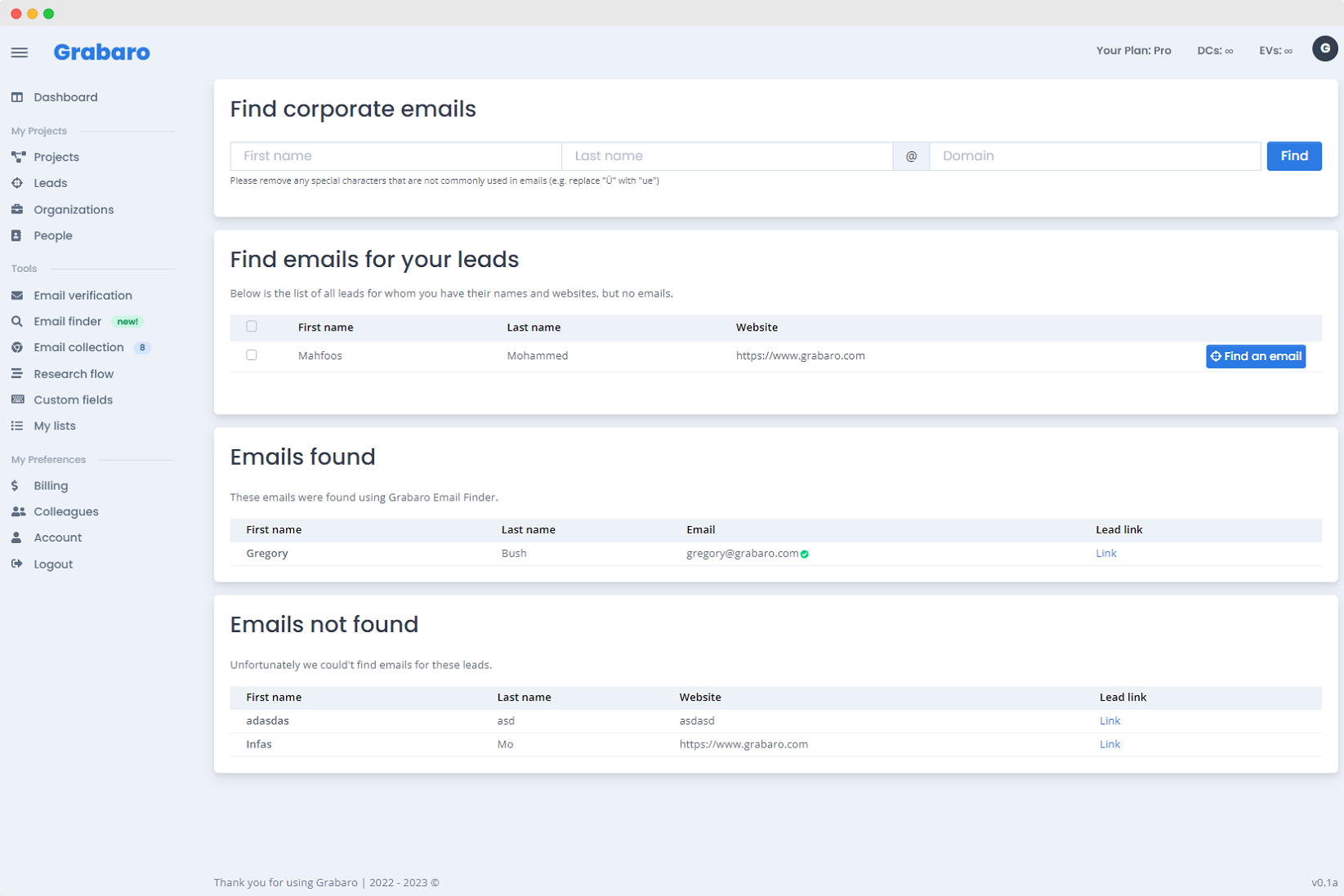
Grabaro Email Finder Tool Features
99% Accuracy
Grabaro uses its proprietary email verification algorithms to find relevant emails. This multi-step process includes syntax analysis, database search, domain checking, and email server validation.
This ensures that the business email addresses we provide are accurate and active, reducing bounce rates and improving email deliverability.
Works with your existing leads
Grabaro's email finder feature allows you to find the business email addresses of your leads in bulk, saving time and effort when compared to finding each address individually.
You can run an email search for all leads with a person’s name and corporate website. This data can also be fetched from your CRMs.
Teamwork
As with other features on Grabaro, you can find corporate email addresses for your team and share the results with multiple users within an organization.
This can be useful for larger teams as it allows you to collaborate and ensure that the leads you develop together are accurate and valid.
Other Grabaro Tools
Email Collection Google Chrome Extension
Easily collect email addresses with our Google Chrome extension. Our extension allows you to quickly and easily collect email addresses from any website while browsing in Chrome. It also includes features such as email validation and duplicate removal to ensure that you're collecting only accurate and unique email addresses. Perfect for salespeople, marketers, and business owners looking to grow their email list. Try it now and see how easy it is to collect high-quality email leads.
Learn More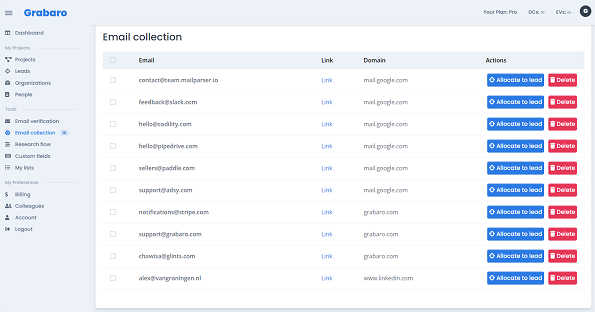
Corporate Email Finder Tool
Are you tired of manually searching for corporate email addresses? Look no further! Our tool allows you to quickly and easily find the email addresses of key decision makers within a company. With our advanced search capabilities and real-time data updates, you can be sure that you're reaching the right people at the right time. Say goodbye to the frustration of manual email searching and hello to increased efficiency and successful outreach with our corporate email finder tool.
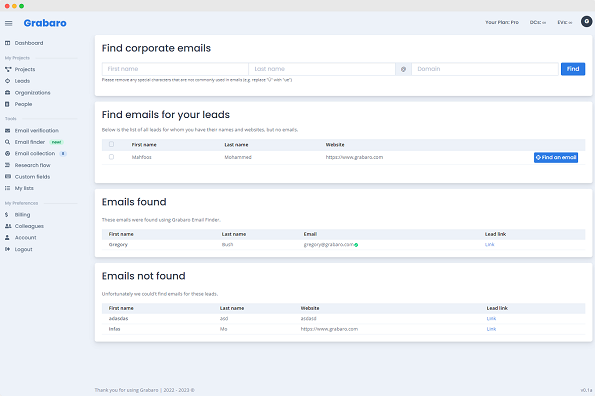
Email Verification Tool
Verify your leads and boost your sales with our email verification tool. Our tool quickly and accurately checks the validity of email addresses, ensuring that your sales team is reaching real prospects and not wasting time on invalid contacts. Try it now and see the difference it makes in your sales results.
Learn More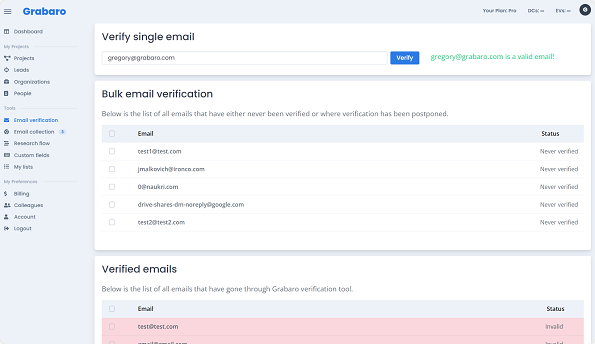
Smart Lead Research
Unlock the full potential of your sales team with our smart lead research tool. Customize data fields to fit your business needs and work in a flow mode for maximum efficiency. Our software helps you identify and target the best leads, resulting in increased sales and revenue. Give your sales team the competitive edge they need with our powerful lead research tool.
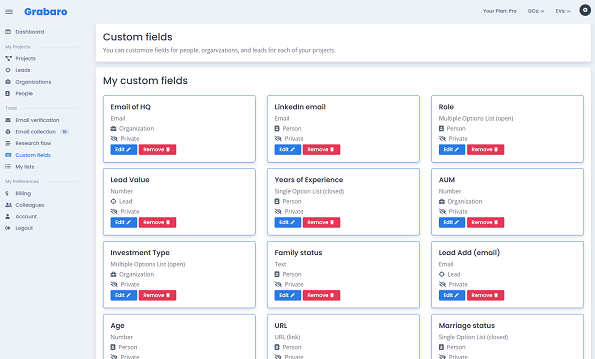
Lead Quailification
Efficiently qualify leads and boost sales with our BANT based lead qualification tool. The BANT framework (Budget, Authority, Need, and Timeline) guides the process of identifying and prioritizing qualified leads, ensuring that your sales team is focusing on opportunities with the highest potential for success. Try our tool today and see how it can streamline your sales process and increase conversions.
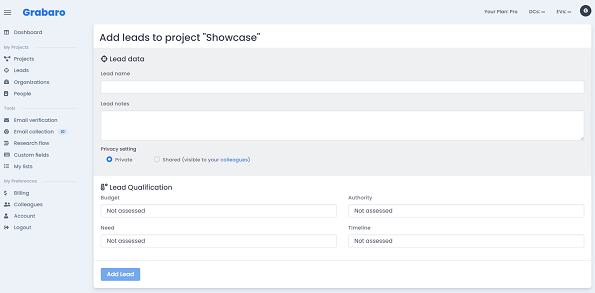
Integrated Teamwork
Collaborate and increase productivity with our integrated team feature. Share projects, leads, and data with teammates in real-time, allowing for seamless communication and efficient workflow. Our feature makes it easy for your team to work together, speed up the process, and achieve better results. Enhance team collaboration and drive success with our innovative solution.
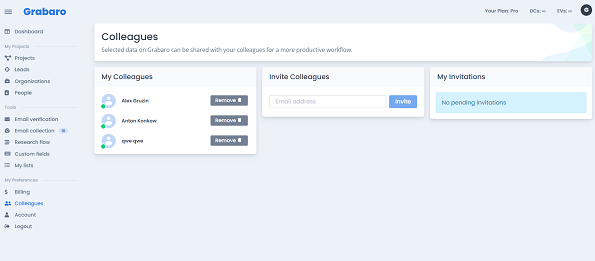
Transparent Pricing for You
Free
$0 $0 / per month
- 100 email verifications
- ca. 25 email searches
- 100 data points
- Bulk CSV export/import
- Google Chrome Extension
- Unlimited projects
- Unlimited custom fields
- Lead qualification
Starter
$12.5 $10 / per month
- 1000 email verifications
- ca. 250 email searches
- 1000 data points
- Bulk CSV export/import
- Google Chrome Extension
- Unlimited projects
- Unlimited custom fields
- Lead qualification
Growth
$75 $60 / per month
- 10000 email verifications
- ca. 2500 email searches
- 10000 data points
- Bulk CSV export/import
- Google Chrome Extension
- Unlimited projects
- Unlimited custom fields
- Lead qualification
Pro
$199 $159 / per month
- 30000 email verifications
- ca. 7500 email searches
- 30000 data points
- Bulk CSV export/import
- Google Chrome Extension
- Unlimited projects
- Unlimited custom fields
- Lead qualification
Business
$299 $239 / per month
- 50000 email verifications
- ca. 12500 email searches
- 50000 data points
- Bulk CSV export/import
- Google Chrome Extension
- Unlimited projects
- Unlimited custom fields
- Lead qualification
Ready to Get Started?
Join our community of 1,000 salespeople and business developers on their path to better lead research efficiency.
Try it freeFull access. No credit card is required.
Finding Verified Email Addresses With Grabaro's Email Finder: Explore the Power of Free Email Search Tools
Looking for an efficient way to find verified email addresses? This article is here to guide you through the world of email finder tools. They've revolutionized the way we search for email addresses, making the process simple, fast, and incredibly accurate. From free email searches and LinkedIn enrichment to understanding the role of verification, we cover it all. If you're involved in any professional role that requires frequent communication, especially in sales and marketing, this read is a must for you.
Outline
- What is an Email Finder?
- What Makes an Email Finder a Useful Tool for Sales Teams?
- How Does a Free Email Finder Work?
- Can You Use Email Finder Tools to Find Emails in Bulk?
- How Can LinkedIn Search Enhance Email Finding?
- What is Email Enrichment and Why is it Important?
- How to Find a Verified Email Address Using Free Email Search?
- What Role Does Email Verification Play in Ensuring Valid Emails?
- Can Browser Extensions Aid in Email Lookup?
- What Is the Importance of Job Title and Company Size in Email Lists?
What is an Email Finder?
An email finder, such as the GetProspect Email Finder, is an online tool designed to help you find someone's email address. By entering the person's name and company name, this tool will search for email addresses associated with the given information. Whether it's for lead generation or business communication, an email finder can greatly simplify the process of finding the best email addresses for your needs.
What Makes an Email Finder a Useful Tool for Sales Teams?
Sales teams can leverage email finder tools to locate the email addresses of potential clients or decision-makers within a company. This efficient prospecting tool helps find business email addresses and verify them, ensuring you only send emails to valid addresses. By reducing bounced emails, these tools help maintain your sender reputation, a crucial factor in email marketing and sales outreach.
How Does a Free Email Finder Work?
A free email finder performs an email lookup to find the email address associated with a specific individual. These tools work by using a combination of techniques, from searching various databases and web pages to using proprietary algorithms. Despite being a free tool, it can quickly find an email address in seconds, providing a reliable solution to find email addresses.
Can You Use Email Finder Tools to Find Emails in Bulk?
Yes, many email finder tools offer a feature to find emails in bulk. This is particularly helpful for businesses and sales teams aiming to build large email lists for outreach or drip campaigns. They can input multiple names and company details, and the email finder returns an email address for each prospect. Remember that even when searching in bulk, email verification is a critical step to ensure the accuracy of results.
How Can LinkedIn Search Enhance Email Finding?
LinkedIn is a treasure trove of professional information. Using LinkedIn search in conjunction with an email finder tool, you can easily find email addresses and enrich your data with LinkedIn profile details. Some email finders even offer a browser extension or plugin, like a Google Chrome extension, that works directly on LinkedIn web pages, making it even easier to find and verify email addresses.
Enrich Your Email List and Why is it Important?
Email enrichment is the process of adding valuable information to your email lists. It involves using various tools like an email finder to gather additional data such as job title, company size, and LinkedIn profiles. This additional data helps to segment and tailor your outreach, increasing your chances of engaging potential leads. This is particularly important in B2B sales, where understanding your prospect's role and company context can greatly enhance your communication strategy.
How to Find a Verified Email Address Using Free Email Search?
Finding a verified email address using a free email search is straightforward. You just input the person's name and company into the email finder, and it returns an email address. Remember, the accuracy of the result depends on the source data, and it's always recommended to use email verification to ensure the email's legitimacy. Some email finder tools even offer free monthly credits, allowing you to try their services without any financial commitment.
What Role Does Email Verification Play in Ensuring Valid Emails?
Email verification is a crucial step in ensuring the email addresses you find are valid. This process checks the syntax, domain, and SMTP of the email address, confirming its validity. By ensuring that you're only using valid emails, you reduce the risk of your emails bouncing back or being marked as spam. Many email finder tools, including free ones, incorporate this verification process, ensuring the email addresses they return are verified.
Can Browser Extensions Aid in Email Lookup?
Yes, browser extensions can significantly aid in email lookup. These extensions, often available for browsers like Google Chrome, streamline the process of finding and verifying email addresses directly on multiple platforms. For instance, an email finder Chrome extension can provide a seamless experience when looking up email addresses on platforms such as LinkedIn, enriching your prospect data with additional information directly from their LinkedIn account.
What Is the Importance of Job Title and Company Size in Email Lists?
Job title and company size are crucial data points when enriching your email lists. They give valuable insights into your prospect's role in their company and the company's scale. This information can help tailor your communication more effectively, especially in B2B sales where reaching out to the right decision-makers significantly increases the likelihood of a positive response.
Key Takeaways
- Email finder tools help in finding verified email addresses, aiding in tasks like lead generation and business communication.
- These tools can be leveraged by sales teams to find business email addresses, facilitating efficient prospecting.
- Free email finder tools provide a cost-effective solution to find email addresses, while paid ones often offer additional functionalities like finding emails in bulk.
- LinkedIn search can enhance the process of email finding, offering a wealth of professional information that can be added to your email lists.
- Email enrichment, involving the addition of data like job title and company size, is a critical step in tailoring your communication strategy.
- Email verification ensures the validity of the email addresses found, reducing the risk of bounced emails and improving your sender reputation.
- Browser extensions can aid in email lookup, streamlining the process of finding and verifying email addresses directly on platforms like LinkedIn.
- Job title and company size are crucial data points in email lists, helping to tailor your B2B communication more effectively.